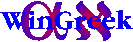June 4, 2024
1. Install the fonts
- Greek GentiumPlus-5.000 to stay with SIL
- Hebrew Ezra SILEOT.ttf from SIL
2. Keyboard layouts are probably installed already
- check
/usr/share/X11/xkb/symbols/grand/usr/share/X11/xkb/symbols/il - otherwise get gr.288 and il.228 from Poythress page
3. Enable switching layouts
- For Hebrew, use the Tiro keyboard, documented here (pdf)
- KDE: system settings, input devices, keyboard, configure layouts
- Unity: similar
- Some instructions are available here
4. Set up Libre Office for switching
- Great tutorial here: opensiddur.org/…editing-layout
- Summary:
- Under “Enhanced Language Support” check the checkbox “Enabled for Complex Text Layout (CTL).”
- Under “Default Languages for Documents” see the option for CTL, and select Hebrew from the drop menu.
- Select the Hebrew Font you’d like to type in.
- When typing you can set the text direction clicking a toolbar button or by pressing Ctrl+Shift+D
Other resources
- Vern S. Poythress’s page (2014)
- Get the BHS free from tanach.us/Tanach.xml
- Open Siddur Project