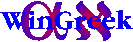June 5, 2024
WinGreek and 32bit applications
Version 1.9a of WinGreek uses beta.exe and betalib.dll which are 16-bit. They will only run with 16 bit applications such as Word 6.0. If you are using Windows 95, then Word 6.0 will work with beta but Word 95 or 97 will not. We are in the process of producing a 32 bit version of WinGreek. This works somewhat differently to the 16 bit version (we think better) because it is much more tightly integrated into Word. The version available for download is a test version only, and currently only supports Greek.
How to check that you have the Beta.dot template attached to your document
- From the file menu, select Template...
- The dialogue box will tell you which template is currently attached to the document. It should be beta.dot. If it is not, it is possible to change it to Beta.dot from within this dialogue box.
- If beta.dot is not one of the templates listed, then you need to make sure that it is in the right place on your hard disk.
- Using the file manager, open the templates directory which is found inside your Word directory. This directory would typically be found at
c:\winword\templateorc:\word60\template - Make sure that the file beta.dot exists in this directory. If it is not there, you will have to copy it there from your distribution copy of WinGreek. Please note that beta.dot is not to be confused with beta.doc.